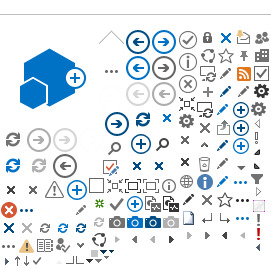Realtime
Realtime transactions are useful for customers who want to deliver documents to customers in e-Boks within few seconds.
Please note that we recommend the sender to not include more than max 50 messages per shipment zip when using realtime to secure swift handling and replies.
Realtime does not nessesarily require extra development, if needed a Material id can be registered in Nets Share as being for Realtime transactions only and hence automatically handled as such.
If the sender wishes to control if a transaction/message is to be delivered as realtime the below extra line in the shipment.xml can be added in the eboks:config section <eboks:realTime>true<eboks:realTime>
<?xml version="1.0" encoding="UTF-8"?>
<shipment xmlns:print="http://www.nets.eu/nets-share/1.6/print" xmlns:print-nordic="http://www.nets.eu/nets-share/1.6/print-nordic" xmlns:eboks="http://www.nets.eu/nets-share/1.6/eboks" xmlns:email="http://www.nets.eu/nets-share/1.6/email" xmlns:xsi="http://www.w3.org/2001/XMLSchema-instance" xmlns="http://www.nets.eu/nets-share/1.6">
<shipmentInfo>
<shipmentId>shipmentId1</shipmentId>
<sender>
<corporateIdentityNumber>12345678</corporateIdentityNumber>
<country>DK</country>
</sender>
</shipmentInfo>
<messages>
<message id="MessageID1">
<sender>
<senderName>sender</senderName>
<corporateIdentityNumber>12345678</corporateIdentityNumber>
<eboks:eboksId>15723</eboks:eboksId>
</sender>
<eboks:receiver>
<eboks:personIdentityNumber>1234561234</eboks:personIdentityNumber>
<eboks:country>DK</eboks:country>
</eboks:receiver>
<eboks:config>
<eboks:description>realtime test</eboks:description>
<eboks:realTime>true</eboks:realTime>
</eboks:config>
<document>
<documentType>172788</documentType>
<filepath>Testdokument.pdf</filepath>
</document>
</message>
</messages>
</shipment>
After a shipment has been sent with a or more messages set to realtime=true, a realtime.receipt will be presented in the Outbound folder of the SFTP immidiately after processing by Nets Share and response from e-Boks. The realtime.receipt tells the sender if e-Boks has delivered the message or rejected it. If the message has been confirmed delivered the receiver will be able to logon his/her e-Boks and see the document instantly.
A realtime.receipt is only presented in the Outbound folder for a shipment if it has at least one message sent with realtime=true either in the xml or preset in Nets Share in the senders settings by the supportteam, the shipment.xml will always overide a preset setting set by the supportteam.
Below is an example of a realtime.receipt for a shipment which had 2 messages sent in realtime, where the first one (message id="1") was rejected by eboks and the second (message id="2") was confirmed delivered.
<receipt>
<messages>
<message id="1">
<rejectReasons>
<reason>400 The material is not linked to the system</reason>
</rejectReasons>
<channel>EBOKS</channel>
</message>
<message id="2">
<channel>EBOKS</channel>
</message>
</messages>
</receipt>